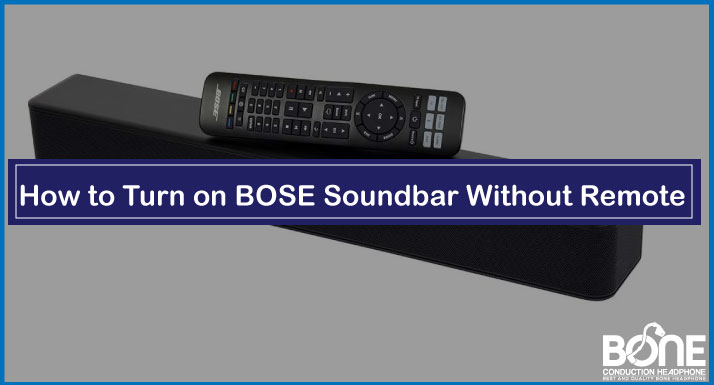The BOSE dialogue soundbars, just like the rest of the modern day soundbars, do not have any physical power-button on-board.
That means, you have to use the remote to power on and power off the soundbar.
What when you have lost the remote or it’s not working anymore?
In this step-by-step guide, we will show you how to turn on the BOSE soundbar without the remote. So, you can easily turn on the soundbar without the remote.
Turning On the BOSE Soundbar Without Remote
Turning on the BOSE soundbar without the remote can be very confusing. Thus, we have added two simple methods that you can use for turning on your BOSE soundbar without requiring the original BOSE remote.
Using HDMI-CEC
The best way of controlling the BOSE soundbar is using the HDMI-CEC connection. Most of the modern day TVs do come with the HDMI-CEC input, which allows you to control the BOSE soundbar through your TV remote.
Here are the Steps for Controlling the Bose Soundbar Through TV Remote:
- Connect your soundbar and TV through the HDMI cable.
- Download the BOSE application, and pass through the setup wizard.
- Now, your TV should recognize the soundbar, and you should be able to power it up using your TV remote.
Related: How to Turn on Sanyo Soundbar Without Remote
Using IR Remote Application
If you have a mobile phone that has a built-in infrared blaster (IR), you can download a mobile application from the Google Play Store to download the Universal Remote Control for the BOSE soundbars.
In this way, you can easily control the BOSE soundbar without requiring the remote.
Here are the Steps for Turning on the BOSE Soundbar With Virtual Remote:
- The first, and the most crucial step of this process is checking the IR blaster. If your mobile phone does not have the IR blaster, you cannot complete the rest of the process.
- Now, go to the Google Play Store, and download the Remote Control for your BOSE Soundbar.
- Open the mobile application, and go to the soundbars section.
- Select your device, and you are good to go.
Using a Universal Remote
People having a phone without the IR blaster might require an alternative solution for turning on the BOSE soundbar without the original remote.
You can use your existing universal remote (if you have one) for powering up the soundbar. Most of the universal remotes do work with the BOSE remote. So, check whether you can control the soundbar with the universal remote or not.
If all of these methods do not work, then you have to buy the remote for your specific model for your BOSE soundbar.
Frequently Asked Questions (FAQs)
Can We Control the BOSE Soundbar through the TV Remote?
Yes, you can control the BOSE sound bar through the TV remote if it supports the HDMI-CEC connection. If your soundbar does not support the HDMI-CEC, you cannot control the BOSE soundbar with the TV.
Can We Use a Universal Remote for Powering Up the Bose Soundbar?
Yes, you can use the universal remote for powering up the Bose soundbar if it is compatible with the soundbar.
Can We Control Soundbar Through the Mobile Phone?
Yes, we can control the soundbar through the mobile phone if it has the IR blaster. Without the IR blaster, you cannot control the IR enabled devices.
Conclusion
Since the BOSE soundbar does not have any physical keys on it. Thus, you require the remote in order to control the soundbar.
If you do not have the remote for turning on the soundbar, we have explained three different methods for powering up the soundbar.
If you are still confused, tell us in the comments bar, we would love to help you out.